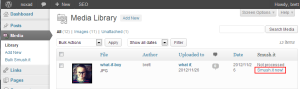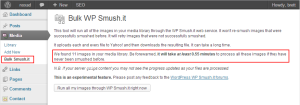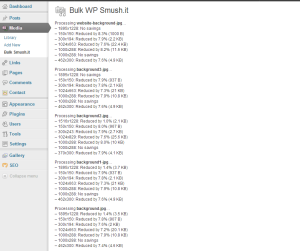A while ago I wrote about optimizing the images on your website. In that post I mentioned that one of the tools that I’ve used for image optimization is an online tool offered by Yahoo called Smush.it. Well I have an RSS subscription to the WordPress subreddit and came across a post the other day for a WordPress plugin called WP Smush.it. I’ve tested it out and it’s very handy. It uses Smush.it’s API to:
- auto-optimize of all of the images you upload to the Media Library
- bulk optimize your existing images
- optimize existing individual images
There’s also a NextGEN Gallery integration version for your NextGEN Gallery images. I use NextGEN on a handful of sites but haven’t tried out the Smush.it plugin for it yet.
how to use WP Smush.it
It even provides you with the shrinkage statistics on all of your smushed images in the post-bulk smush report as well as on each individual image in the library.
caveats
- the bulk smush is still considered experimental
- Smush.it has a file size limitation of 1 MB for the original file
- “Sometimes the Smush.it service goes down or is under heavy load. If the plugin has difficulty connecting to Smush.it then automatically smushing is temporarily disabled (currently for 6 hours). You can always re-enable it via the
Media > Settingsscreen or manually smush the image from the Media Library.”